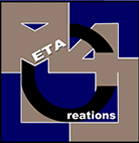
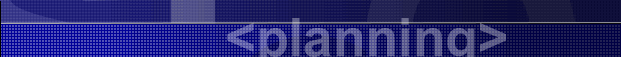



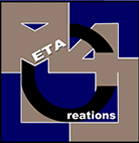 | 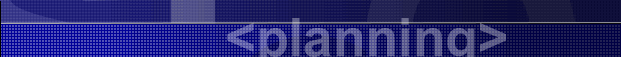 | |||
 |  |  | ||
101 Search Engine Optimization Tips
Tip #1
In order to understand search engine optimization, you need to understand the relationships between the engines. http://www.bruceclay.com/searchenginechart.pdf Optimize for the big ones first. Look for the niche areas in the smaller engines later. Below are 100 search engine optimization tips to help you improve your rankings and site traffic.
10 secrets on finding the right keywords
10 secrets for Information Architecture
10 secrets on better website design
10 secrets how to create better code
10 secrets for must-have on-page elements.
10 secrets on search engine submission.
10 secrets for link development
10 secrets in your log files
10 secrets for better usability
10 secrets for faster downloads
<Website Design Portfolio>
<SEO FAQ's> <Free Tools>
<SEO News> <Technology
News> <Frankenmuth
News>
<SEO
Services>
<Website Design Services>
<Contact M4C>
Copyright 2002 -2003
Meta4creations.com
Search Engine Optimization Services
Sitemap