Planning, Developing, and Promoting Successful Small Business
Websites
Table of Contents
Website Planning
Plan Your Web Site Effectively for Max Success
Types of Websites
Explore the types of Web Site Business Models
Site Types 2
More information on the strategic types of sites
Strategic Planning
Strategy Planning is essential to Success
Strategic Planning
2
Make sure your strategy is up to snuff
Strategic Planning
3
Technical Strategic Planning an Outsourcing Contract Work
Strategic Planning
4
More on Outsourcing Contract Work
Content Planning
Deciding what will go on your business site and who will provide it
Content Planning
2
Determing a schedule for content management
Content Planning
3
Automation for Content Syndication
Keyword Planning Suggestions on preparing keyword research for your site.
Information Architecture
Brainstorming and organizing the architecture of your website.
Information Architecture 2
More discussion on the lower tiers of site heirarchy
Technology Planning Scaleability considerations for large and growing sites.
Tech Planning 2Weighing the value of flash technology.
Budgetary Planning
Creating a budget and using it effectively
Budgetary Planning
2
What type of web host will you need?
Budgetary Planning
3
Labor related expenses for site creation
Budgetary Planning
4
Measuring financial success and ROI
Developing a Web Site
Design and Development
Establishing the importance of credibility in design.
Form
Versus Function
Establishing the design priorities of a site.
Writing the Initial Code
Programming considerations for when you get down to programming.
Validation and Usability Testing
Promoting a Web Site
Planning, Developing,
and Promoting a Successful Small Business Website
Appendix item 1-1: Overture Search Tool
This tool provides insight into the number of search queries by using the data from the previous month on the Overture search engine.
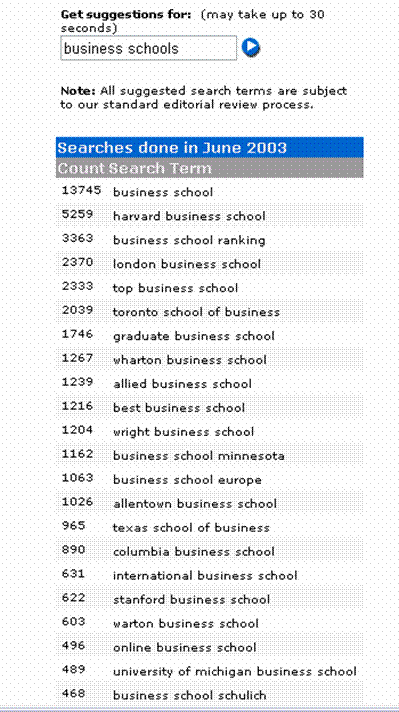
Appendix item 1-1 (continued): The next two screen-shots demonstrate the difference in the number of searches for two similar terms.
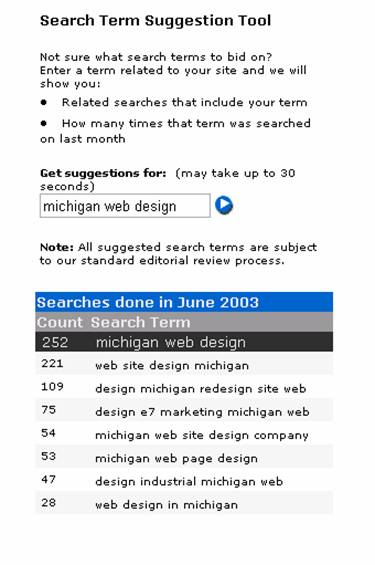
Appendix item 1-1 (continued): Michigan website design search engine queries for the month of June.
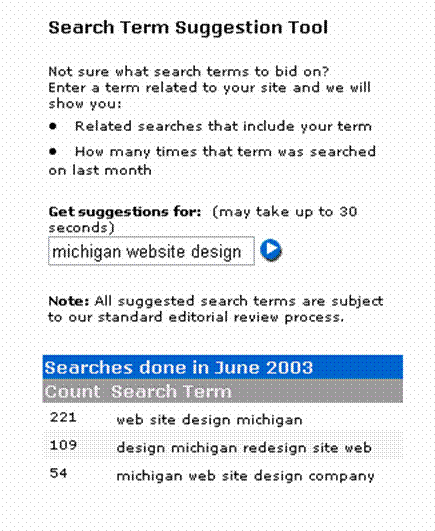
Appendix 1-2: Wordtracker
A word such as “college” is typed into the search form. Wordtracker returns suggestions that can be explored more in depth.
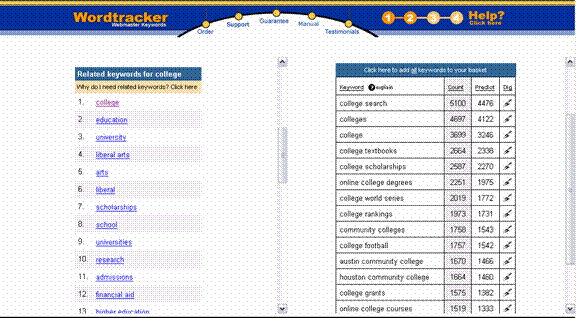
Appendix item 1-2 (continued): After terms are chosen from the selected list, they are shown in step 3 for review.
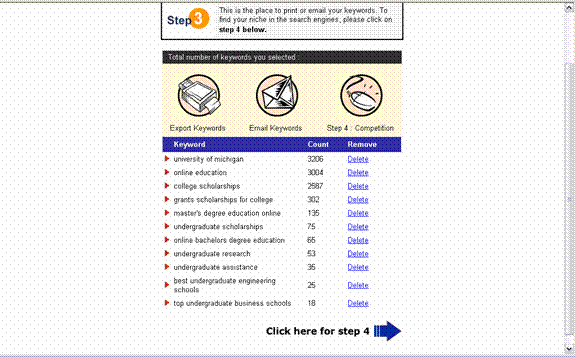
Appendix item 1-2 (continued): The results of the WordTracker programs shows the number of times a term was searched in a three month period (count), 24-hour period, and the number of competing sites that use that keyword. The KEI analysis is a ratio of the number of searches to the number of competing sites. This number gives the user an idea of how easy it may be to obtain good search engine listings, and how valuable the term might be.
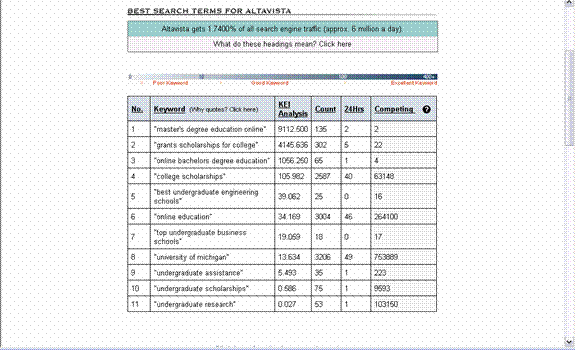
Appendix 1-3: Google Sets
Google Sets gives a developer insight on how search engines group certain subjects by “theme”.
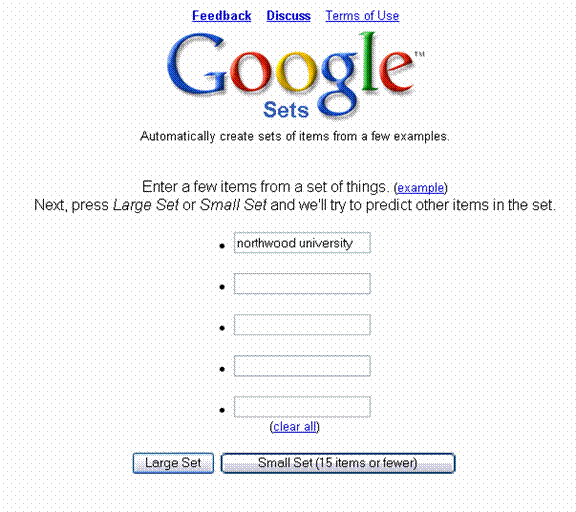
Appendix item 1-3 (continued): This is how Google “themes” Northwood University.
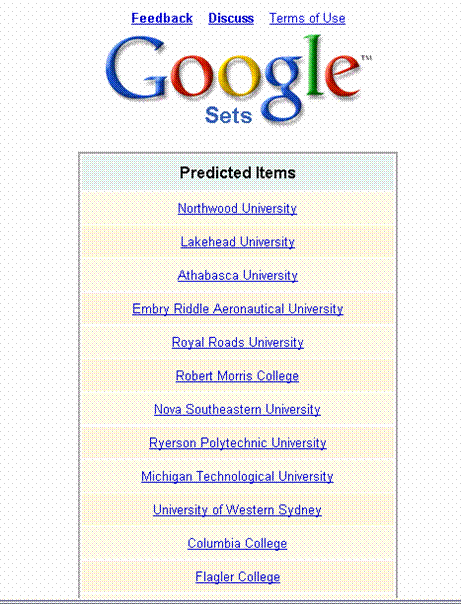
Appendix 1-3 (continued): This is how Google “themes” the term “flavored coffees”. Placing subjects by “theme” is not a perfect science.
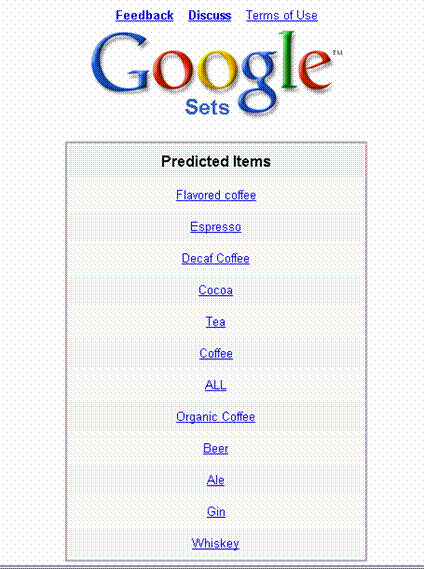
Appendix 1-4: Reach/Acquire/Convert/Retain Chart
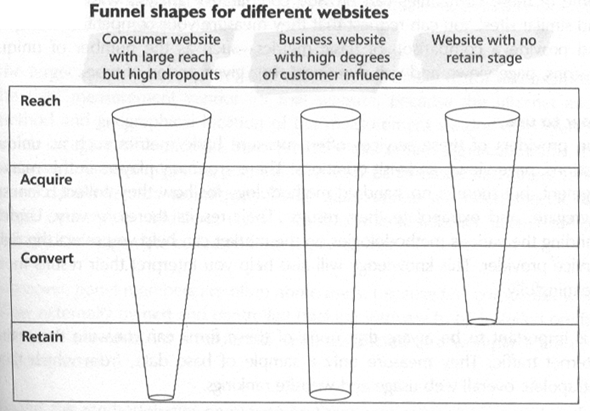
Appendix 2-5: Flowchart of Zehnder’s of Frankenmuth
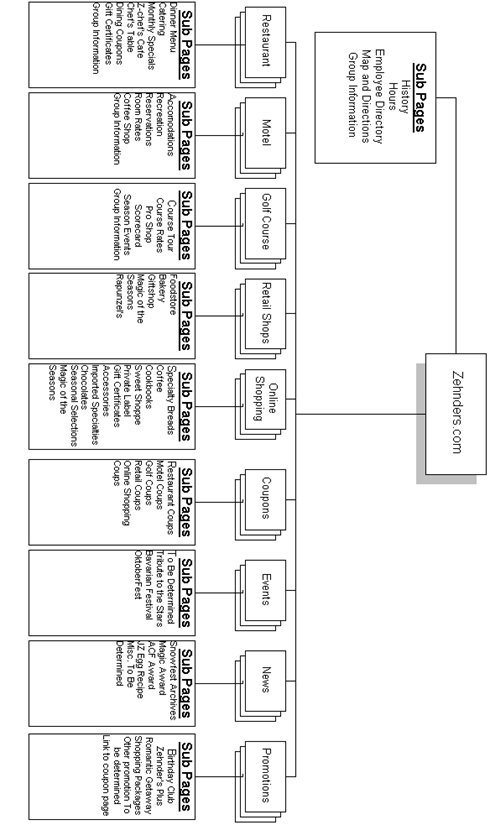
Appendix 2-6: Search Engine Theme Pyramids
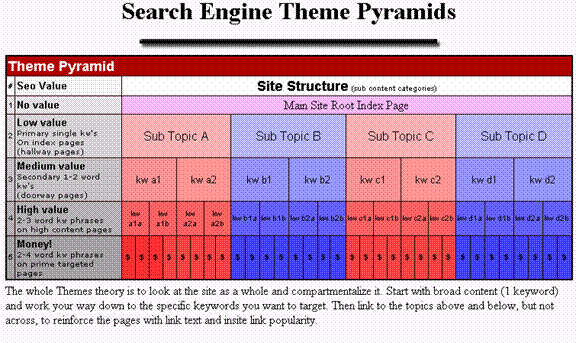
Appendix 2-7: Load time Charts for different connections
30 Kilobyte File
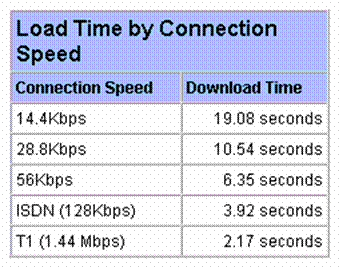
95 Kilobyte File
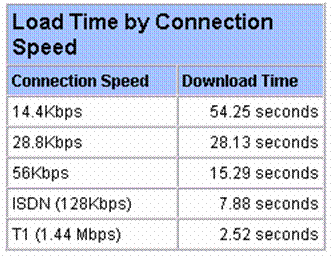
Appendix 2-8: Expected Locations for E-commerce elements
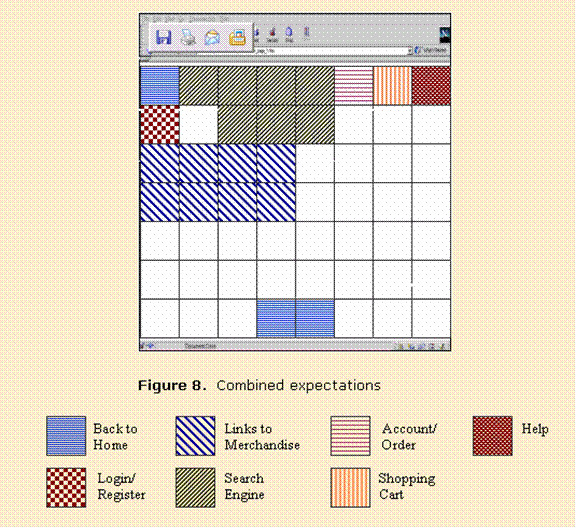
Appendix 2-9: Web Usability Checklist
Based on content from Designing Web Usability by Jakob Nielsen
Compiled by Tom Cutshall July 20, 2001
Background
The guidelines in Nielsen’s book are based on "experience of what actually works when real users try to perform real tasks on the web" (Nielsen, 2000, p. 11). The book is the result of "usability tests with about 400 users from a wide variety of backgrounds using a large number of different web sites over the last six years" (Nielsen, 2000, p. 14).
Web Site Focus and Goals
____Are the user’s needs at the center of your web design?
____Why are users coming to your web site? What do they want to do?
____Are the main things users want to do on your web site easy to do?
Organization
____Is the web site structured to mirror user’s tasks, rather than organizational structure?
Functionality
____Does web site work on browsers and plug-ins up to 2 years old?
____High contrast text color to background color. Black text on white background is optimal.
____ALT tag with description for each graphic so visually impaired can "read them" with screen
reader.
____Do not include text in images as they will be difficult to read.
Content
____Homepage should answer "Where am I" and "What does this site do".
____Is text short and concise?
____Use short paragraphs, headings, subheadings, and bullets for ease of scanning.
____Paragraphs should ideally start with a topic sentence and keep to one idea per paragraph.
____Can user tell in a glance what the page is about and what it can do for them?
____Help should contain examples, be task oriented, show how to do step by step, but be brief.
Download times
____Does the page load within 10 seconds? This is the limit of most user’s attention while
waiting.
____For users with a modem, a 34K page loads in 10 seconds. What is the page size including
graphics? (Pages 40K in size have a user bailout rate of 25-30%)
Appendix item 2-9 (continued):
____Does the top half of the page have more text and less images so the page is useful even
while user is waiting for rest of page to load?
____Are ALT tags on all images so users can understand what they are while they load?
____On pages with many images, provide small versions of graphics user can click for full
pictures.
Layout
____Use percentages rather than fixed pixel number for page and table width--this will adapt the
web page to different screen sizes and resolutions to avoid the hated horizontal scrolling.
____ Images need to have width and height attributes.
____Images no larger than 544 pixels wide by 376 pixels tall or they won’t fit on WebTV screens.
____Use frames sparingly--they take away the ability to bookmark or create a link to a specific
page.
____Break long text documents into theme related chunks on multiple pages for ease of reading
____Provide printer friendly version of long text documents (no frames, all on one page).
____Text should mostly be left justified for ease of scanning/reading.
____Web page titles (what shows on top browser bar) should be concise, 2 to 6 words long.
____Web page titles should start with content specific, unique words that are easy to scan on a
list of bookmarks or search engine results (i.e. don’t start all page titles "UGA Libraries… )
Links
____For ease of scanning, only the most important information-carrying terms should be made
into hypertext links. Avoid using ‘Click Here’" or using the web site URL as the hypertext link.
____As needed, provide a short description of where the link is going.
____When a list of links is given, group and categorize the links under subheadings for easy
scanning.
____Have a few highly relevant links to other web sites and one supersite rather than too many
links.
____Do the links use standard colors (purple for visited, blue for unvisited)? This way users easily
know where they have been.
____Links opening up a new browser window is not recommended--users lose back button.
____Hypertext links should include the "http://" as part of the URL for faster linking.
Navigation
____Navigation needs to help users answer the questions:
· Where am I?
Appendix item 2-9 (continued):
· Where have I been?
· Where can I go?
____Consistent logo/graphic and link to the home page on every internal web page in the upper
left corner of page. This provides context and navigation to those who link directly to an
internal page.
____ Best to not use pull-down menus or graphics for navigation choices as the links don’t
indicate by color change that a link has been followed (users loose "where have I been"
information).
____Better to have short list of navigation options rather than pull down menu that won’t let user
see all the options at once.
____Does the home page navigation options overwhelm users with too many choices?
____Many users are search dominate and want a search feature for the web site Provide search
option on the home page and all internal pages, preferably from the top right corner of page.
____Search engine should provide automatic spell check, plural, and synonyms.
____Search results should provide an option for similarity search ("more like this").
____Allow for direct linking to a web page and non-linear use versus forcing users to go through
home page and navigation steps.
____Useful to include a "bread crumb trail" showing where user is in relationship to hierarchy of
pages (i.e. home> departments> reference)
URL Issues
____URL of web page should avoid underscore (illegal in domain names). Use dash or preferably
run together words (i.e. dictionarythesauri.html rather than dictionary_thesauri.html)
____ URL should be short, use common language, and all lower case letters.
Appendix 2-10: Text to Code Ratio/ Keeping content near the top of the code.
Many webpages use code similar to the code listed below because webpage editors generate it this way. Much of this code is unnecessary, and can create longer download times by reloading the same information on multiple pages. Externally linking these files like seen on the next screen shot improves the “text to code ratio”, improves download time by “re-using” elements, and keeps important content that is indexed by search engines closer to the top of the code.
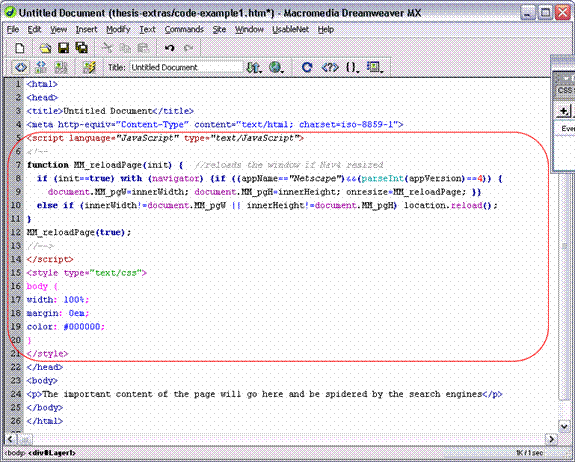
Appendix item 2-10 (continued): This code is streamlined and improves the overall quality of the website.
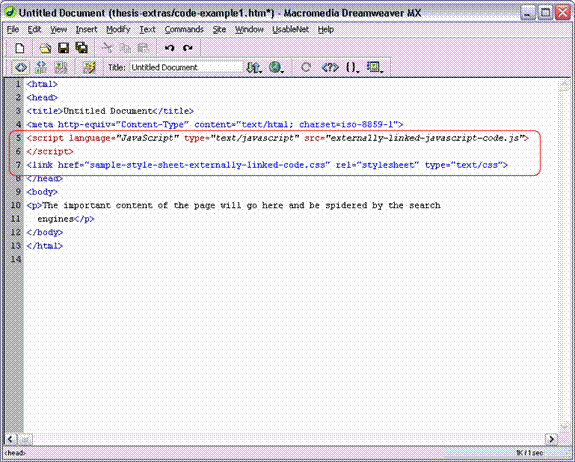
Appendix 3-11: Overture Bid Price Tool
Some websites pay between $10 - $18 dollars per click through for the term “website hosting”
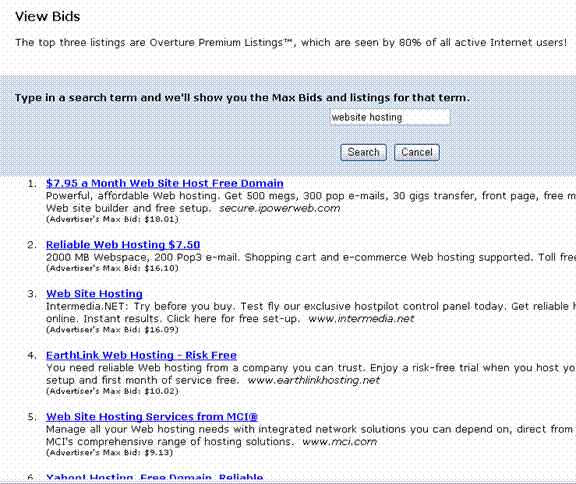
Appendix item 3-11 (continued): Advertisers pay for being listed for the term Midland, Michigan
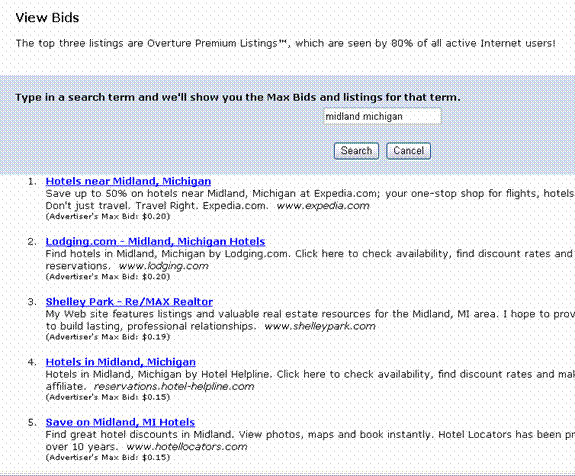
Appendix item 3-11 (continued): Advertisers are even paying the minimum click through cost for the term “Northwood University”
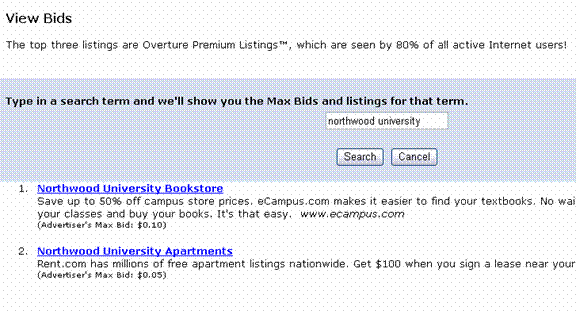
Appendix 3-12: Screenshots from Webalizer Statistics Tool
Monthly Visitor Tracking
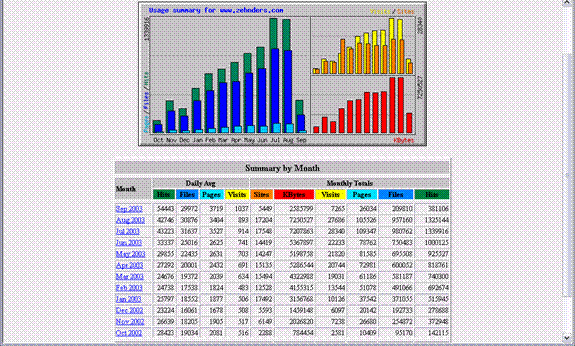
Number of visitors that visited the site during a given month for given search
string queries.
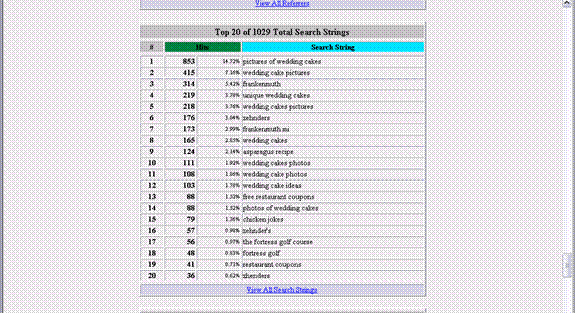
Appendix item 3-12 (continued): Top Entry and Exit Pages on the website.
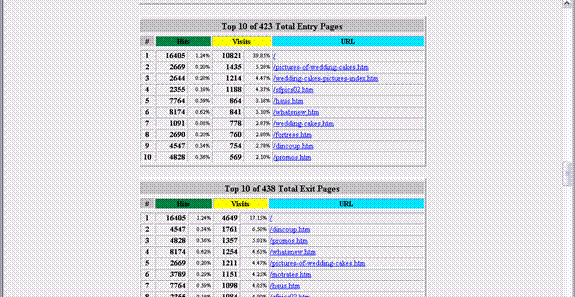
Appendix 2-13: AW Stats Traffic Analysis Tool
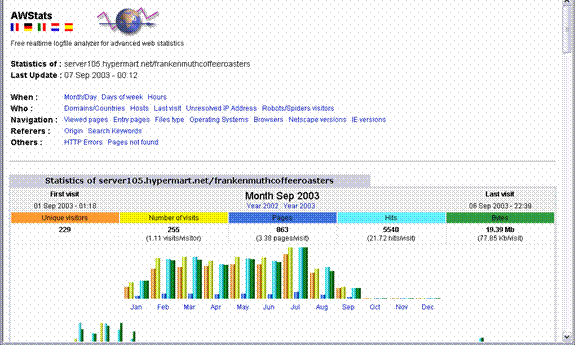
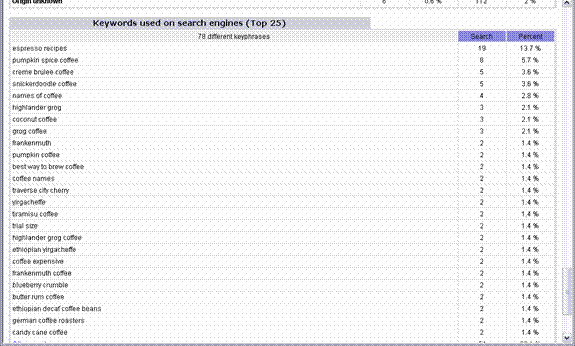
Appendix 3-14: Clicktracks Traffic Analysis Tool
Analyzing average time on the site for users coming from anywhere, Google, or any search engine.
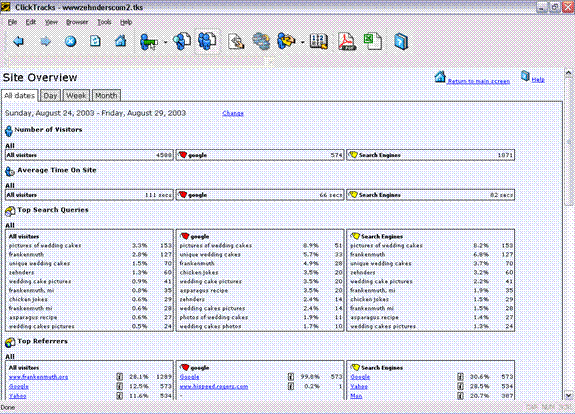
Appendix item 3-14 (continued): Average length of time spent on the site based on how the user found the site (which S.E phrase).
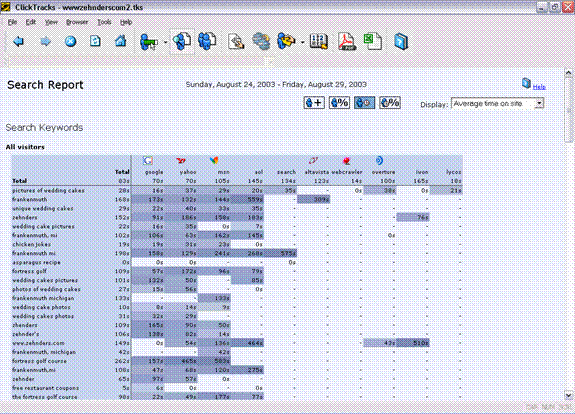
Appendix item 3-14 (continued): Clicktracks offers the ability to track users based on many different criteria. Below are some of the options for various ways to create individualized reporting for website traffic.
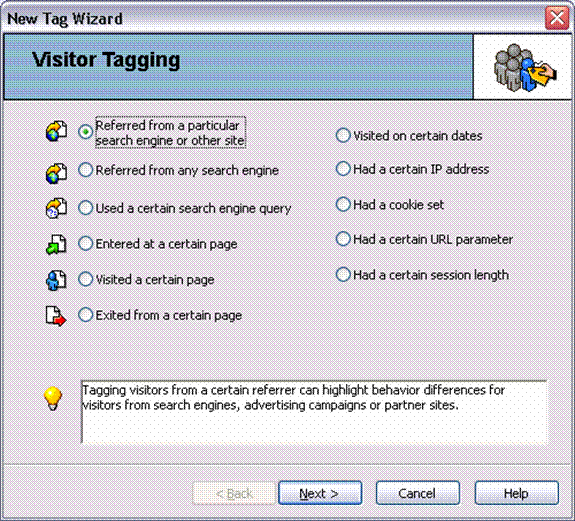
References:
August Bandwidth Report
Weboptimziation.com Webpage, Retrieved August 10th, 2003 from World Wide Web
http://www.websiteoptimization.com/bw/0308/
Bernard, Michael Examining User Expectations for the Location of Common
E-commerce Web Objects, SURL.org Webpage, Retrieved June 19th, 2003 from World Wide Web, http://owl.english.purdue.edu/handouts/research/r_apa.html
Buu-Hoan, Christina, The Danger of Defining "Ethical" SEO in Terms of Search Engine Compliance, Retrieved April 26th, 2003, from World Wide Web
http://www.searchethos.com/ethical-SEO.html
Color with Flare and Care
Hitbox.com Webpage, Retrieved June 20th, 2003 from World Wide Web
http://resources.hitbox.com/cgi-bin/page.cgi?building/color
Craven, Phil, Google’s PageRank Explained
Webworkshop.net Webpage, Retrieved June 25th, 2002
http://www.webworkshop.net/pagerank.html
Definition of the word Breadcrumbs
Consumerreports.org Wepage, Retrieved June 19th, 2003 from World Wide Web
http://www.consumerreports.org/main/detailv2.jsp?CONTENT%3C%3Ecnt_id=787&FOLDER%3C%3Efolder_id=735
Definition of the word Success
Dictionary.com Webpage, Retrieved June 6th, 2003 from World Wide Web http://dictionary.reference.com/search?q=success
Definition of the word Dynamic
Searchnetworking.com Webpage, Retrieved June 17th, 2003 from World Wide Web
http://searchnetworking.techtarget.com/sDefinition/0,,sid7_gci348104,00.html
Definition of the word Client
Webopedia.com Webpage, Retrieved June 17th from World Wide Web
http://www.webopedia.com/TERM/h/host.html
Definition of HTML
Webopedia.com Webpage, Retrieved August 21st, 2003 from World Wide Web
http://www.webopedia.com/TERM/H/HTML.html
Definition of the word Cookie
SearchSecurity.com, Retrieved June 29th, 2003 from World Wide Web
http://searchsecurity.techtarget.com/gDefinition/0,294236,sid14_gci211838,00.html
Demonstrating the Importance of Top Search Engine Placement
Websearchworkshop.co.uk Webpage, Retrieved June 25th, 2003 from World Wide Web
http://www.websearchworkshop.co.uk/stats.htm
“DiddlyDazz” (screen-name at webmasterworld.com), Best Title Length
Webmasterworld.com Webpage, Retrieved June 25th, 2003 from World Wide Web
http://www.webmasterworld.com/forum3/4692.htm
Eisenberg, Bryan, Dear Marketer: Have You Ever Looked Into the Wrong End of a Telescope?, Digital-Web.com WebpageRetrieved June 15th, 2003 from World Wide Web, http://www.digital-web.com/features/feature_2003-04.shtml
Finck, Nick Form vs. Function: Finding the Balance
Digital-Web.com Webpage Retrieved June 19th, 2003 from World Wide Web
http://www.digital-web.com/features/feature_1999-10.shtml
Fogg, B.J. P.h.D, How Consumers and Experts Rate Credibility on the Web
ConsumerWebWatch.com Webpage, Published October 29th, 2002
http://www.consumerwebwatch.org/news/report3_credibilityresearch/stanfordPTL_TOC.htm
Godin, Seth, (2001). The Big Red Fez How to Make any Web Site Better
New York, NY: Fireside Books
Greenspan, Robyn, Retailing: 2002 E-Commerce Holiday Wrap Up
Cyberatlas.com Webpage, Retrieved June 23rd, 2002
http://cyberatlas.internet.com/markets/retailing/article/table1
Inan, Hurol,
(2002). Measuring the Success of Your Website: A Customer-Centric
Approach to Website Management Frenchs Forest,
Lee, Na Ree, Colour as a Tool for E-branding
Colormatters.com Webpage, Published February 25th, 2002
http://www.colormatters.com/research/nrl_ebrand.pdf
Niles, Brian, 37 E-mail Marketing Tips Every Marketer Should Read Before Pressing Send, Targetx.com Webpage, Retrieved June 27th, 2003 from World Wide Web
http://www.targetx.com/knowledge_center/special_reports/37/37.html
Sasaki, Hiroshi, Color Psychology
Shibuya.com Webpage, Published April 30th, 1991
http://www.shibuya.com/garden/GENERAL%20COLOR%20REACTION
Search engine war: Yahoo is back according to OneStat.com
Onestat.com, Retrieved April 26th, from World Wide Web
http://www.onestat.com/html/aboutus_pressbox17.html
Tabke, Brett, Search Engine Theme Pyramids
Retrieved June 15th, 2003 from World Wide Web
http://www.searchengineworld.com/engine/theme_pyramids.htm
Taylor, William Permission Marketing
FastCompany.com Webpage, Published April, 1998 from World Wide Web
http://www.fastcompany.com/online/14/permission.html
Thomas, Wayne M., Good Ethics Must Become Priority for Renewal in Our Industry, Phoneplusmag.com, Retrieved April 17th, 2003, from World Wide Web
http://www.phoneplusmag.com/articles/331soap.html
Walsh, Norman, What is XML?
XML.com Webpage, Published October 3rd, 1998
http://www.xml.com/pub/a/98/10/AEN58
Wiley, John, Yahoo! and a Yippity tai-yai-yay!
Wiley.com, Retrieved April 26th, from World Wide Web
http://www.wiley.com/legacy/compbooks/sonnenreich/history.html
World Wide Web Consortium, Leading the Web to Its Full Potential
W3C.org Webpage, Retrieved June 24th, 2003
http://www.w3.org/
Zeldman, Jeffery, 99.9% of Website are Obsolete
Digital-Web.com Webpage, Retrieved June 17th, 2003 from World Wide Web
http://www.digital-web.com/features/feature_2002-09.shtml
Bibliography
Dean, Terry, Site Marketing: Applying Psychology to Internet Marketing
E-builders.net Webpage, Published December 2nd, 2002
http://www.e-builders.net/modules.php?op=modload&name=News&file=artilce&sid=17
Knemeyer, Dirk, The Information Design Approach to Web Development
Digital-Web.com Webpage, Retrieved May 29th, 2003
http://www.digital-web.com/features/feature_2003-05.shtml
Mercedes, Dawn J. Ph.D., Flashes of Brilliance and Use-Centered Design
Digital-Web.com Webpage, Retrieved June 10th, 2003
http://www.digital-web.com/features/feature_2003-04b.shtml
Post by “Marcia”, Moving Toward a Plan for an Integrated Website Marketing Approach, WebmasterWorld.com Webpage, Posted November 11th, 2002
http://www.webmasterworld.com/forum10/1481.htm
Post by “Nick_W”, Building Small Business Websites
WebmasterWorld.com Webpage, Posted June 11th, 2002
http://www.webmasterworld.com/forum10/1066-1-15.htm
Swackhammer, Jason, Don’t Make Me Think
Great Lakes Web Professionals Presentation, Presented May 8th, 2003
Thomason, Larisa, The Top Ten Reasons Visitors Leave Your Site
NetMechanic.com Webpage, Published April 2001
http://www.netmechanic.com/news/vol4/design_no7.htm
Wichita State University Software Usability Research Laboratory
SURL.org Webpage, Retrieved May 18th, 2003
http://www.surl.org
Wilson, Dr. Ralph F., 12 Website Decisions Your Business or Organization Will Need to Make Correctly, Wilsonweb.com Webpage Retrieved May 17th, 2003
http://www.wilsonweb.com/articles/12design.htm
Fogg, B.J. Ph.D., (2003). Persuasive Technology: Using Computers to Change What We Think and Do. San Francisco, CA: Morgan Kaufmann Publishers
Levinson, Jay Conrad (1998) Guerilla Marketing Third Edition
Boston, MA: Houghton Mifflin Books
Other Websites Used for Research
http://www.alistapart.com/stories/practicalcss/
http://www.bluerobot.com/
http://www.business2.com
http://www.clickz.com/
http://www.codeave.com/css/
http://www.consumerwebwatch.com
http://www.conversionexperts.com/
http://www.digitalenterprise.org/
http://www.digitaltoolz.com/
http://www.futurenowinc.com/
http://www.grokdotcom.com/
http://www.marketingprofs.com/
http://www.movingclouds.com/
http://www.searchengineposition.com
http://www.webmonkey.com
http://www.workingknowledge.hbs.edu/
Author Notes
|
|
Todd is an Internet Consultant with several years experience in the field of SEO and internet marketing. Todd completed a dual-bachelors degree program in Management Information Systems/ Business Administration from Northwood University in the summer of ’03 after completing this thesis on Planning, Developing, and Promoting a Successful Website for Small Business. He is also a moderator of the Professional Web Business Issues Forum. |
Appendices
(All in a single document) Appendix
1-1: Overture Search Term
Research Tool
Appendix 1-2: Wordtracker Search Query Research Tool
Appendix 1-3: Google Sets Website Theme Research Tool
Appendix 1-4: Reach/ Acquire/ Convert/ Retain
Chart Appendix
2-5: Zehnder’s of Frankenmuth Information Architecture Flowchart
Appendix 2-6: Search Engine Themes Pyramid Information Architecture Example
Appendix 2-7: Webpage Download Time by File Size Chart
Appendix 2-8: Expected Locations for Common E-commerce Elements
Appendix 2-9: Website Usability Checklist
Appendix 2-10: Text Vs.Code Ratio/ Content Near the Top of Souce Code Examples
Appendix 3-11: Overture Bid Price Tool
Appendix 3-12: Webalizer Website Visitor Tracking Tool
Appendix 3-13: AW STATS Website Visitor Tracking Tool Appendix
3-14: Clicktracks Website Statistics
Analysis Tool
References
Author Notes
Additional Bonus:
101 Free Search Engine Optimization
Tips
Work with a top search engine marketing company in Michigan. For your local search engine marketing and pay-per-click advertising needs.
©Copyright 2004 - Infinity
Planning, Developing, and Promoting a Successful Small Business Website
Meta4Creations - Strategic
Internet Marketing Consulting
Corporate Internet
Marketing Consultant

